
Google Workspace refers to a collection of Google products that we make extensive use of here on campus.
- Gmail. This seems sort of obvious, but Gmail is a part of the suite, and your @sfprep.org address is actually managed by Google as part of our license.
- Calendar. You should learn how to use Google Calendar, because all of our scheduling goes through it, and it is actually incredibly useful.
- Drive. Don't confuse Google Drive with Google Docs. They are separate-- Drive is JUST a cloud storage system, and you can store everything from Google Docs to Word docs to PDFs to Photoshop projects to... Be sure to look at Google Drive File Stream, and Google Share Drives.
- Docs, Sheets, Slides. Google's suite of office products for word processing, spreadsheets, and presentations.
What is it?
Google Drive is cloud storage located on Google servers that is tied to your sfprep.org account, and a huge part of how we manage files here at Prep. There are several advantages:
- We have unlimited storage capacity, so when you save things to Google Drive, you won't fill up your hard drive!
- It's cloud based, so no matter what device you are working on, as long as you can sign in to your Google account, you have access to your files.
- It's easy to share and collaborate. You can add users for peer review, hand in assignments, and even work collaboratively with others at the same time in real time.
- Share Drives let you work as a team on larger projects.
Web Based
Just head to drive.google.com! If you are already logged in, you will see your Drive, otherwise you will be prompted to login.
If you are currently in a Google product (like Gmail) you can also click the little "App Grid" in the upper right corner, and choose "Drive". The App Grid looks like this (outlined in red):
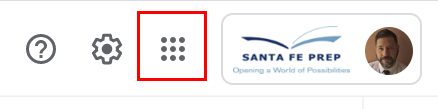
Google Drive for Desktop
Adding Google Drive for Desktop to your computer means that Google Drive behaves just like an actual hard drive (or USB thumb drive!) attached to your computer. You can open files in their native applications, rename files, organize them in folders, and everything else you would do with files that live on your computer, just like they were on your computer!
- Simply go here and download the installer.
- Follow the onscreen instructions to install the app.
- Open the app and login with your Prep creedentials.
- You will now have a little icon in the Menubar (Mac) or the Taskbar (Windows) that shows sync status, allows you to edit preferences, and quit Google Drive for Desktop.
- More importantly, your Google Drive will now appear in the Finder (Mac) or File Explorer (Windows) just as though it was physical drive attached to your computer!
Coming soon.
Coming soon.