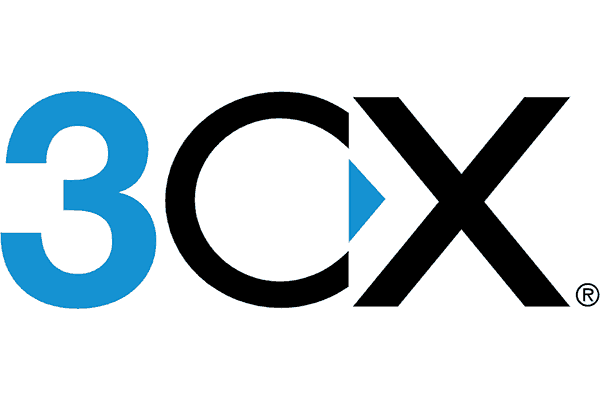
- Dial 9999
- Enter current PIN
- Press #
- Press 9
- Press 7
- Enter in new PIN
- Press # to confirm
- Dial 9999
- Enter your PIN
- Press #
- Press 9
- Press 8
- Press 0
- Say “Hi, This is Kathleen Osborne at Santa Fe Prep, leave me a message”"
- Press #
- Press 0
- Dial 9999
- Enter your PIN
- Press #
- Press 9
- Press 5
- Press 0
- Say "John Utsey" when prompted
- Press #
- Press 0
- Press “Messages”
- Press “Connect”
- Dial your PIN when prompted and then press “#”
- Press “*” to listen to messages
- Press “3”, “*” to delete
- Press “0” to skip to next message
For users without an actual phone, use any of the new phones and dial 9999, and when prompted for your PIN, press “#”, and you will be prompted to enter your extension, then asked for your PIN.